We’re in the midst of rolling out our biggest product launches ever on both of our platforms, MaestroConference and VoiceVoice, including the most robust/flexible video breakouts and the ability to have host-less, guided and recorded breakouts (ours is the only technology capable of this).
Here are some of the new features that we’ve recently introduced on the VoiceVoice platform that will definitely improve the quality of your conversation designs. If you’ve been using VoiceVoice lately, some of these you may have already seen.
Check out What’s New On VoiceVoice…
Maximum Group Size Increased to 9 People
The maximum group size has been increased from 5 to 9 people per group. So depending on your conversation goals – e.g. do you want pairs of people to connect and discuss? is a group of 4 more conducive to a deeper conversation? do you want as many people as possible in your small groups so it can mimic more of an in-person networking event? – you now have more options in creating groups that would help you meet those goals more effectively.
When your max group size limit is exceeded, the platform will automatically form a new group, so this larger limit of course gives you more flexibility in designing your conversation event. Note: you do not have to increase your max group size to 9, but this now gives you the option to set your groups to max of anywhere from 2 to 9 people in each group. You can change this setting in the Advanced Settings menu. Here’s a help article about changing group size.
As a head’s up, we do plan to accommodate even larger group sizes when we see several such requests. Let us know – what’s your ideal group size?
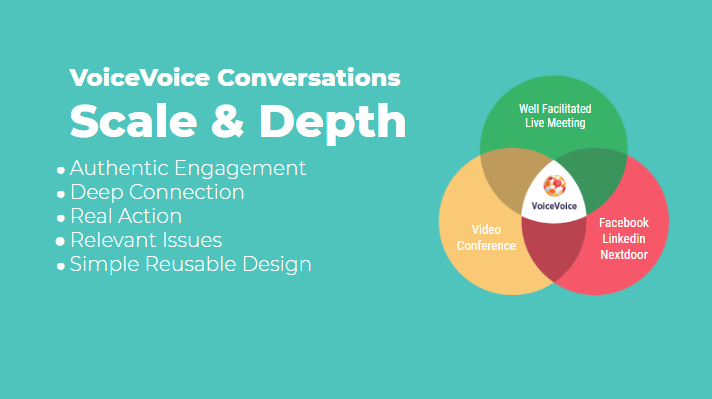
Removed Connectivity Test
Previously, before connecting to conversations, participants were greeted with a mandatory connectivity test. We have removed this and now, participants are able to access the conversation as long as they have a working microphone. This makes the whole “getting into the conversation” MUCH quicker and easier.
New Mic & Camera Controls Added to the Navigation Bar
It’s now much easier to access your camera and microphone controls- we’ve added the webcam/mic icons to the navigation bar at the top of your page as shown below. You can toggle either/both of them on/off by simply clicking on them. So now, when one of your participants needs to move from the living room to the office, they can turn off their webcam while they do so. Or, more likely during this pandemic, if a screaming toddler runs in the participant’s room, he/she/they can mute themselves with a quick click of the mic icon.

Register Participants Directly on your Website
Now, participants can register for your conversations without leaving your website, when you use the embed code for registration. This ability to take registrations directly from your site makes it easy to publicize your VoiceVoice event right on your own web properties. We can provide you with the code to incorporate the registration page on your website. Just contact support@voicevoice.com to make your request.
Silently Watch Conversations
While your VoiceVoice conversations are in progress, you now have the option to invisibly watch your participant groups live and in real-time. Just like in a classroom setting, you can virtually “walk the room” to listen in on your groups. By moving from one group to another, you as the host can keep your finger on the pulse of your participants, gather valuable insights, and share with them more powerfully when everyone reconvenes.
Move Your Participants Between Groups
During your live conversations, you as the host have the ability to move your participants around to existing groups if/as you need to. So if you’d like some participants to be grouped together, or if you have a facilitator or moderator that you’d like to have pop into each group, you can move participants to a brand new group that you can create.
To silently watch conversations and/or move participants between groups, you can would do so from the live monitor, which you can access by logging in here with your usual username/password https://beta.voicevoice.com/admin/vovomonitor.
Would you like a walk through of the live monitor? Email us at support@voicevoice.com and we can schedule a time to show you how the live monitor works and how you’d use it to invisibly watch your live groups and move participants between groups- these are some very powerful features!
MaestroConference with VoiceVoice Integration
This is a big one for us- MaestroConference Video can now transition into a VoiceVoice conversation, or, as we’re referring to them, “Guided Breakouts”. This means you as the host can provide guidance within breakouts- written questions, slides, audio, even video- and across all groups with content you design in advance and can reuse.
With this new integration, we’re now the ONLY platform with Hostless, Guided and Recorded Breakouts… when not everyone can attend at the same time, it allows you to record a sequence or map of instructions, content, activities, and schedule (or allow anyone to)—participants are automatically formed into groups and navigate through your small group guided journey—without hosts even attending, while still getting that essential interactive live group breakout experience. For more info, here’s a summary of these powerful new tools.
This MaestroConference + VoiceVoice integration is currently in private beta, but if you’d like to see how it works, sign up for a demo here and we can walk you through how you’d use your VoiceVoice conversation (Guided Breakouts) within a live MaestroConference Video event.
If you would like to know more about all the features mentioned in this email, please contact us at support@voicevoice.com or see our help pages here: https://voicevoice.freshdesk.com/support/home.
You can also book a 30-minute or 60-minute 1-1 meeting here: Book Meeting
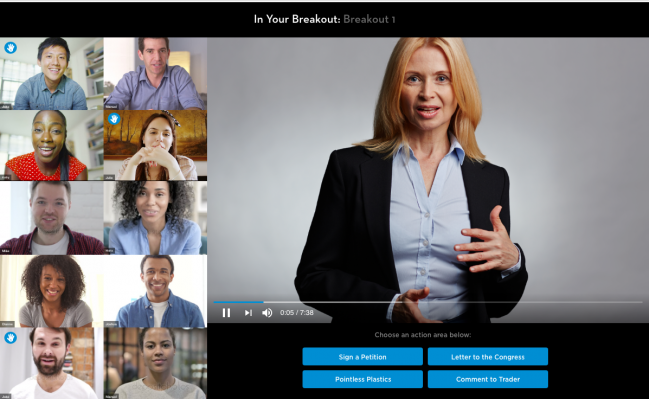
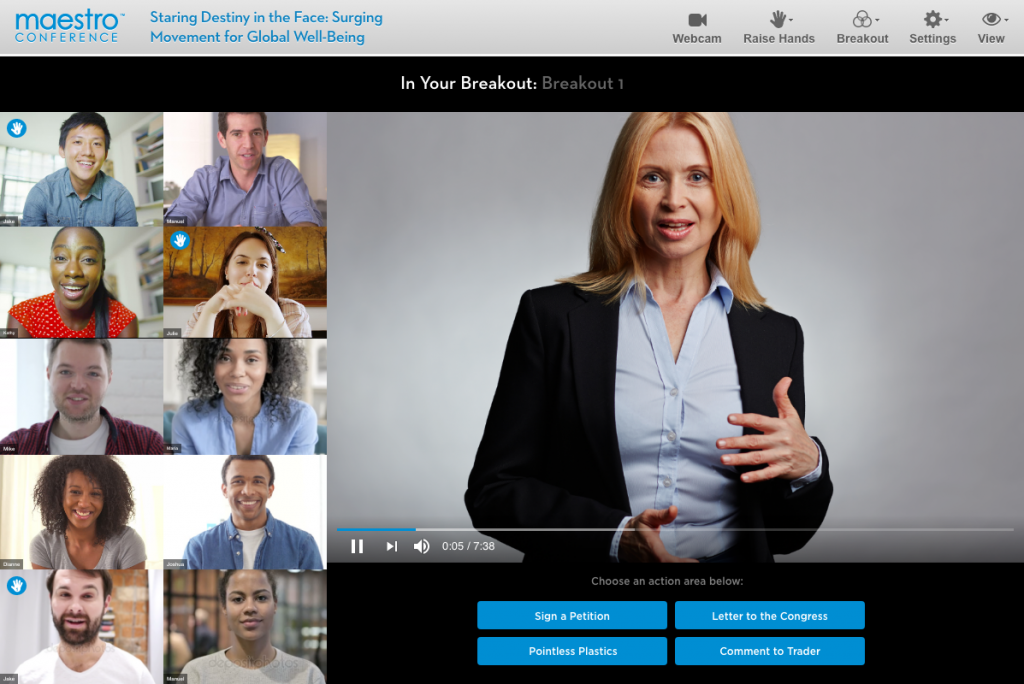
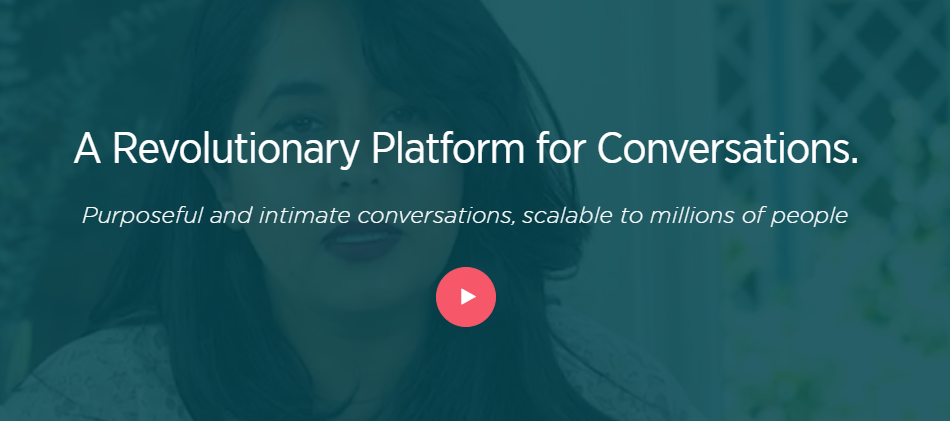
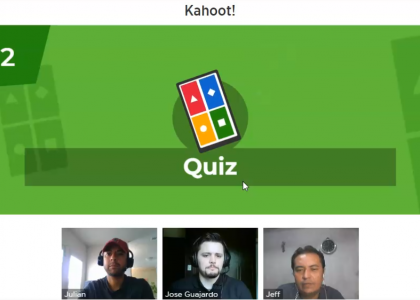
[…] September 2020 Product Update […]
[…] September 2020 Product Update […]
[…] September 2020 Product Update […]