VoiceVoice Product Updates: September 2021 Edition
We’ve recently released one of the most requested features- Screenshare in VoiceVoice.
Check out our latest upgrades for VoiceVoice’s platform for people training + community engagement.
It’s Here- Screenshare Now in VoiceVoice
One of the most frequently requested features from VoiceVoice customers and prospects alike has been Screenshare built into the platform. And we’re happy to announce- screenshare is now available in VoiceVoice.
Screenshare adds a whole new layer of use cases for those orgs that want to use VoiceVoice for video meetings and live remote collaboration (in addition to the asynchronous, facilitated sessions across time zones without the need for a live facilitator).
If you’re attending live, you as the host can use screenshare to show your PowerPoint, or walk your group through a presentation, or show your work on your favorite productivity app.
If you’re not hosting live, you can design your conversation to encourage your live small groups to share their MURAL project or Figma prototype with each other.
Screenshare is enabled on all VoiceVoice accounts- you should see the icon in the top nav bar next time you login to your account. If you need help or have questions about screenshare, reply here- we read every email. 
In Other News (Other Enhancements and Updates You Might Be Interested In)
Hang Up Button
At the end of a VoiceVoice event (usually the closing round), some participants have told us that they’re not sure how to “end” their session- do they close the tab? How do they “leave” their group?
To clear up any confusion, we’ve now added a “Hang Up” button in the top nav bar so that when the group has come to the end of your event design, they can simply click the icon to hang up and leave the group. They are then moved out of the conversation experience and redirected to a new landing page (bonus: with our White Label solution, you can redirect participants to a landing page of your choosing e.g. your homepage, or the registration page for the next event in your series, or your optin form).
More Reporting for More Event Types
You’re now able to get reports on all of your events, not just the scheduled ones that require registration. So, for example, if you’re using the “Start Now” event type to host an impromptu conversation or spur of the moment meeting wherein your team jumps on without first registering, there is a new report that includes analytics in the form of csv files (this used to only be available for scheduled events with registered attendees).
If you’re wondering what the difference is between a “Registered” event vs. a “Start Now” event, drop us a line here and we’ll be happy to explain (both event types have their own use cases).
What People Are Saying About VoiceVoice
The VoiceVoice platform has hosted thousands of new participants, customers and partners over the last 10 months. And it’s getting great reviews- check out what people are saying about VoiceVoice on G2. 
Lastly, here’s a reminder of some past updates you might have missed ?
- August 2021 Product Update – White Label + Improved Participant Experience
- July 2021 Product Update – New Dashboard, Facilitated Breakout Groups & More
- June 2021 Product Update – BIG Upgrades to VoiceVoice
- April 2021 Product Update – Templates, Broadcast Mode, Timers & More
Get In Touch With Us
We’d love to hear about your experience. If you have any suggestions about features you’d like to see or questions about a recent update, simply hit reply to let us know or drop us a line at support@voicevoice.com.


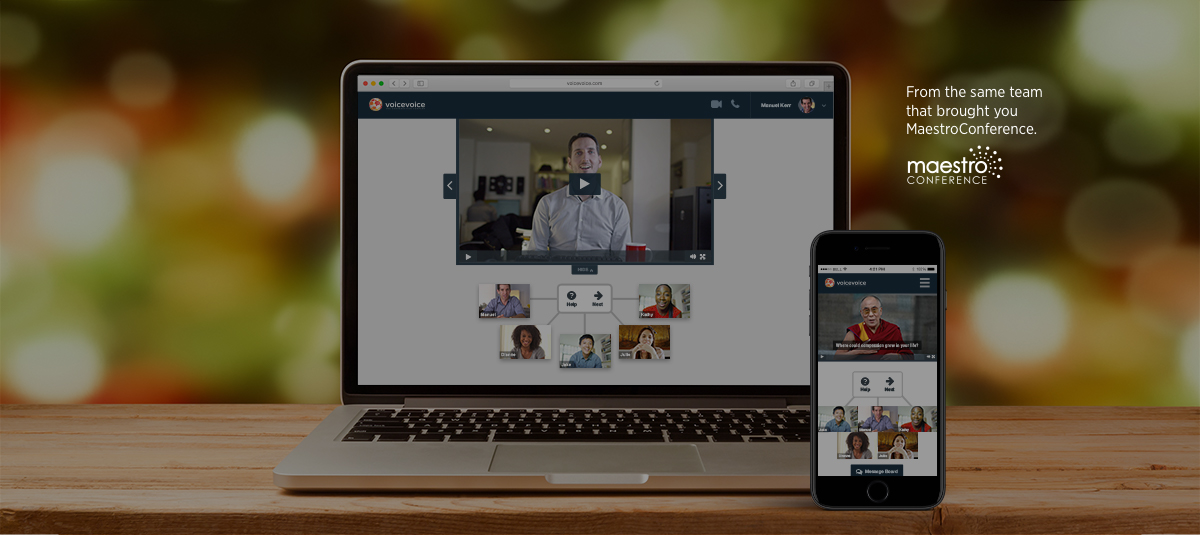
[…] Screenshare adds a whole new layer of use cases for those orgs that want to use VoiceVoice for video meetings and live remote collaboration (in addition to the asynchronous, facilitated sessions across time zones without the need for a live facilitator that truly sets VoiceVoice apart from other virtual event platforms). Learn more about screenshare, one of the most requested new features, available in all VoiceVoice ac…. […]